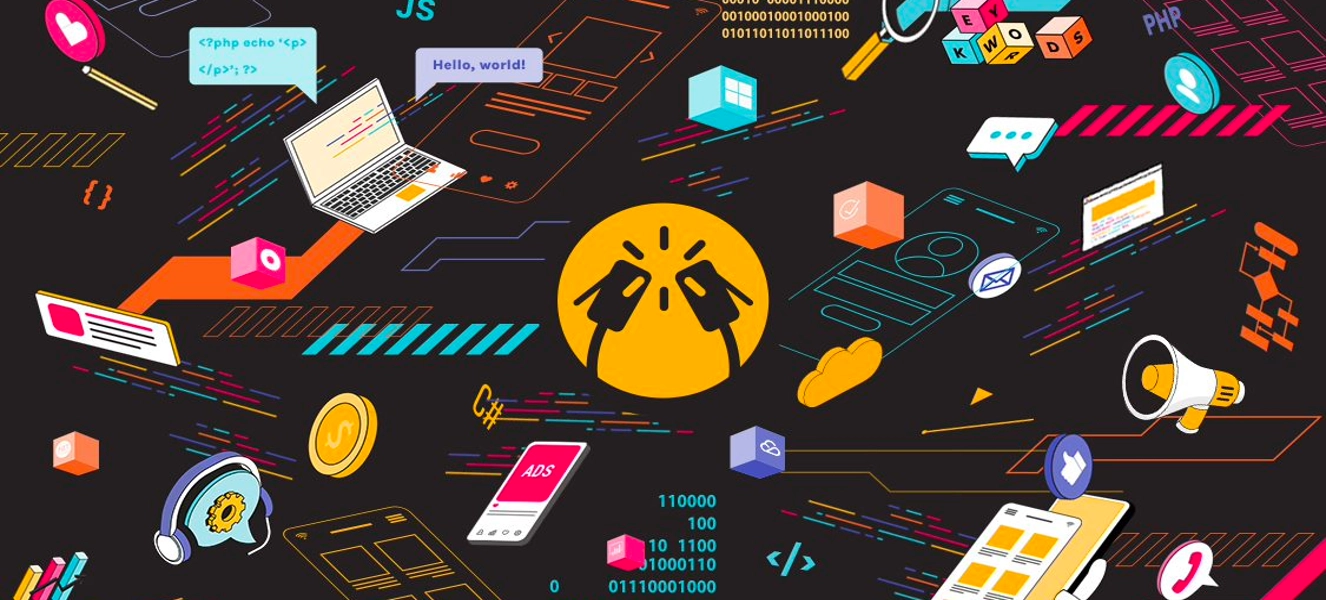If you are a business owner, you know that staying up to date with the latest technology can help your company keep up with today’s fast-paced world. To stay competitive, it is essential to make sure that all employees have access to training resources and updates on new technologies. Using Microsoft LMS365 is the best way to ensure that everyone in the organization has access to the same information as others who work at different locations or across industries.
To make the most out of an online learning solution, it is essential to ensure everyone has access – day-in or day-out – whether they’re at the office, at home after doing their laundry, or working remotely from anywhere around the globe!
Microsoft LMS365 is a powerful learning solution.
Microsoft LMS365 is a cloud-based learning solution that helps you deliver innovative learning in the digital age. It is designed to be flexible, scalable, and easy to use so you can scale your business up or down based on your needs. With Microsoft LMS365, learners can access content from anywhere on any device, providing training materials that meet them where they learn best.
Microsoft LMS365 offers these features:
- Office 365 Integration such as SharePoint Online, Exchange Online and Skype for Business Server (Skype).
- A range of tools available at no extra cost so you don’t have to purchase additional software licenses separately; these include analytics reports (which provide insights about how people are using our services), reporting tools like dashboards so managers can see what’s happening across their organizations quickly; training materials such as videos tutorials showing how users should navigate through the interface etc. – there’s even an option where users can create their own custom templates based on existing templates provided right inside the software!
It lets you create, deliver and manage training for employees and customers with ease.
LMS365 is a cloud-based platform that works seamlessly with Office 365. It lets you create, deliver and manage training for employees and customers with ease.
The LMS365 app allows you to track what your learners are doing while they are doing it, and how they’re performing on the job. You can also use this technology to create new content or edit existing ones in real time. You’ll be able to see exactly where each learner stands within his/her learning path so that you can make sure everyone is on track for success!
Use data to develop an integrated strategy.
When you use LMS365, you can analyze user engagement rates and offer valuable insights into the effectiveness of your training programs. You can also use LMS365 to integrate with thousands of web apps, including Outlook, SharePoint, Teams and Dynamics 365 or Skype for Business; so no matter what type of content or platform a business needs to get work done online today—LMS365 has got you covered!
LMS365 can analyze user engagement rates and offer valuable insights into the effectiveness of your training programs.
You can use LMS365 to measure user engagement, which can be a powerful tool for improving your training programs. To do this, you must first understand what it means to measure user engagement.
User engagement is the extent to which users are engaged with your platform or content. It includes things like how much time they spend on the platform and whether they return after completing an activity or session. For example, if your customers are taking too long to complete their courses because they’re not getting enough feedback on their progress or if they don’t know how much time has passed since completing a task before then being able to move onto another one (or get help from someone), then these statistics will tell us something about where we need improvement for our customers’ experiences with us to improve as well!
LMS365 works seamlessly with Office 365.
LMS365 is a cloud-based platform that works seamlessly with Office 365. In fact, it can integrate with thousands of web apps, including Microsoft Word and Excel.
You’ll also be able to use LMS365 in your team meetings or conference calls. This means you can create custom dashboards for each employee, so they have access to all the information they need at any given time.
LMS365 integrates with SharePoint, Teams and Dynamics 365— so if there are any questions about how these products work together or if someone has an issue with their system, then this is where we will come to the rescue!
You can easily create and share content, track completion and record results to help you run effective learning programs.
- Create and share content – LMS365 gives you access to all the tools needed for creating engaging content for your learners: videos, graphics, quizzes, polls and more. And with the ability to add comments on every slide in each lesson or assignment, learners will feel like they’re part of an engaged community where everyone is contributing valuable information about their learning experience. This way you can create a dynamic learning environment that keeps students engaged by providing them with opportunities for peer-to-peer interaction while also allowing them to take ownership over their own learning journey by sharing their successes with others in real time!
- Track completion – LMS365 allows you measure student progress across different topics within a course (or multiple courses) so that teachers can see which areas need improvement before moving onto another topic or module within the same course as well as other courses if applicable; this makes it easier than ever before because now there’s no longer any guessing involved when determining whether or not something was taught correctly based solely upon anecdotal evidence rather than actual data points collected during each session itself.
LMS365 adapts to your business needs.
LMS365 is a flexible, affordable and easy-to-use platform. It’s not too complicated to use, but it has all the necessary features you need to get started with your digital learning program.
With LMS365, there are no worries about whether you’re going to get it right for your business or not—you just set up your plan and go! The system is also very affordable so that even small businesses can afford it without breaking their budgets.
With the ability to be accessed from anywhere, it means you work on your own terms whilst delivering learning that’s modern and relevant. You’re familiar with the concept of a learning management system (LMS) and how it can help you deliver content more efficiently. However, there are other benefits to using an LMS that you might not have considered before. For example, by having access to your content from anywhere, it means you work on your own terms while delivering learning that’s modern and relevant.
When working in an office or school environment, it can be difficult to be creative when faced with tight deadlines or limited resources. By using an LMS365 solution like ours which allows for remote access at any time via mobile devices such as smartphones or tablets – allowing students and teachers alike the freedom to learn whenever they want without having to travel from place-to-place just because their school doesn’t always have Wi-Fi available!
Stay Ahead of the Curve with a Microsoft Learning Management System
Microsoft Learning Management System (LMS)365 is a powerful learning solution that lets you create, deliver and manage training for employees and customers with ease. It’s a cloud-based platform that works seamlessly with Office 365, so you can use it anywhere.
You may have heard about LMS365 before but perhaps not in the context of learning management systems (LMS). But if you have an employee who wants to learn new skills or improve their existing ones, an LMS is key to making it happen!
Microsoft LMS365 is undoubtedly the way forward in modern business.
Microsoft LMS365 is undoubtedly the way forward in modern business. It lets you create, deliver and manage training for employees and customers with ease.
LMS365 can analyze user engagement rates and offer valuable insights into the effectiveness of your training programs by providing real-time data on how well they are being received by end users. This helps you make informed decisions about how to improve them or whether they should be scrapped completely.
The platform also allows you to manage multiple different types of learning materials such as videos, audio files, documents etc., all within one place without much effort involved from anyone other than yourself!
LMS365 is highly customizable, so you can tailor it to meet your specific user needs, from providing a seamless experience for all employees to delivering personalized content for specific groups.
LMS365 can be customized to meet your specific user needs, from providing a seamless experience for all employees to delivering personalized content for specific groups. This is because LMS365 is highly customizable, so you can tailor it to meet your specific user needs, from providing a seamless experience for all employees to delivering personalized content for specific groups.
LMS365 provides an intuitive interface and intuitive navigation that makes it easy to create training programs quickly and easily while still being flexible enough to adapt as your business changes over time.
Conclusion
We hope you’ve found this guide helpful and that it has helped explain the importance of an integrated LMS365 solution. As you can see, Microsoft Learning Management System 365 is a powerful learning solution that allows businesses to deliver innovative training in the digital age. With its easy-to-use tools, robust functionality and seamless integration with other Office 365 services, Microsoft LMS is an ideal choice for organizations looking to improve employee engagement with their company’s products or services.
Microsoft Solutions for Business Growth
Whether traditional, hybrid, or distributed teams, if you’re looking to embrace new technologies to grow at an unparalleled pace, Microsoft LMS365 is the app for you. From small business owners to large corporations, your business can experience seamless communication and collaboration with Microsoft LMS365.
If you’re convinced that Microsoft LMS365 is for you, don’t get left behind. ClinkIT Solutions will help set it up, provide training, and drive more revenue for your business. Learn more about Microsoft LMS365 and request a FREE CONSULTATION today.
Partner up with a Multi-Gold Certified Microsoft Partner and Software Services company so you can experience a successful, scalable, and secure workplace – now and for the future.