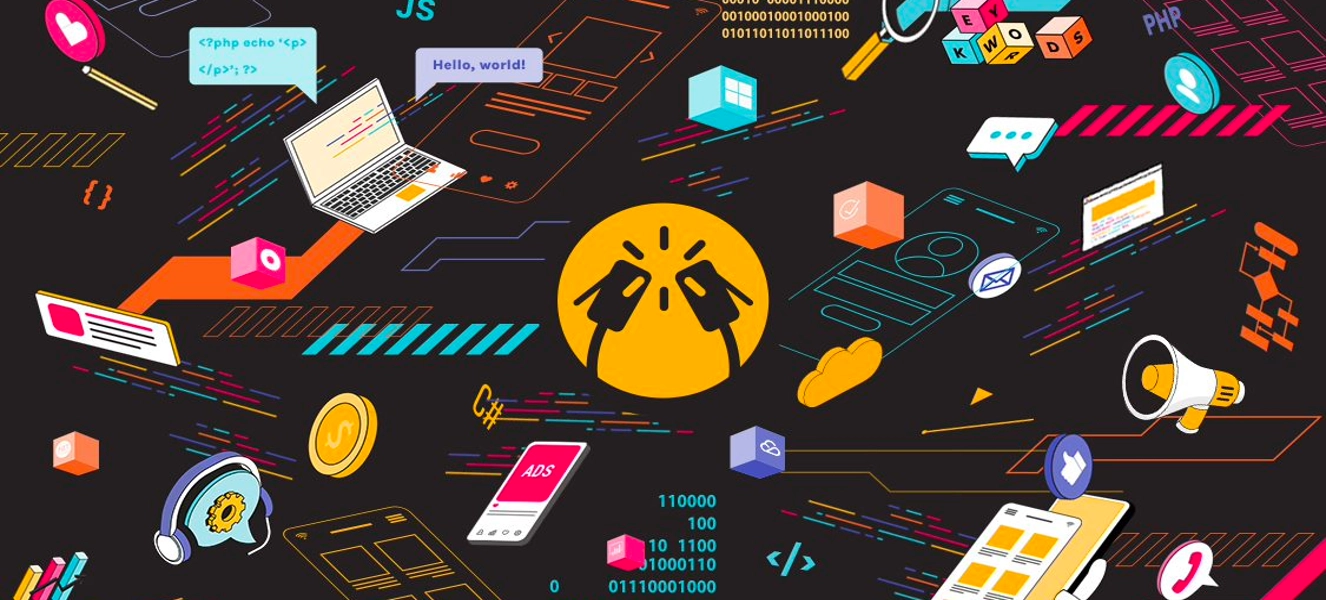A buzzword that has been resounding in information management for several years is legacy modernization. Almost everywhere, there is an insistent pressure to move from legacy systems to the cloud. A key aspect of digital transformation is migrating functionally and technically relevant applications to the cloud.
Since its inception in 2001, Microsoft SharePoint has undergone many changes. Despite its core offering remaining the same – a comprehensive content management system that enhances collaboration – SharePoint has evolved to embrace the cloud, resulting in SharePoint Online.
As the leader in the content management space, Microsoft SharePoint offers an unmistakable depth and breadth of functionality that works well on its own, but when combined with Microsoft’s comprehensive suite of cloud offerings, it can deliver a complete legacy transformation that is exponentially more powerful. Understanding how different services and applications work together is essential for a successful SharePoint modernization project when migrating from SharePoint on-premise to SharePoint online.
Globally, SharePoint is used by over 190 million people and over 120,000 companies to collaborate on documents and other content. The Association for Information and Image Management (AIIM) reports that one in two corporations use SharePoint. About 22% of employees in those corporations use SharePoint on a daily basis.
Companies in all industries use SharePoint, but technology, healthcare, finance, and education are some of the most significant segments. Additionally, SharePoint customers include Dell, UPS Store, Proctor and Gamble, Tyson Foods, Data2, and the American Red Cross. For organizations all over the world, SharePoint is, has been, and will continue to be an essential enterprise solution.
The History of SharePoint
Since 2001, Microsoft SharePoint has helped organizations effectively collaborate and manage content. However, SharePoint as we know it today was once very different. SharePoint Portal 2001, the first version of SharePoint, was developed during the Office XP development cycle and was primarily used for document sharing, search, and collaboration.
However, SharePoint was primarily used as an employee intranet, enabling collaboration, and document management. Its utility and importance within the enterprise grew as this use expanded to include document and content repositories.
Although there were several variations, including SharePoint 2003, SharePoint 2007 was the first true “upgrade.”
The SharePoint 2007 server platform combined web content management, enterprise content management, and search services. Using this release, organizations could view shared business processes through a business intelligence dashboard.
Microsoft’s latest SharePoint release, SharePoint 2019, aimed to improve the SharePoint experience for on-premise and hybrid users who haven’t made the complete transition to the cloud. In addition to a modern design that works from any device, UX improvements were made to make finding content and configuring settings easier and more productive.
It offers improved integration between Office 365 group content, SharePoint team sites, and Microsoft Teams.
SharePoint Online offers a wide range of advanced integrations, applications, and services that organizations can only enjoy by migrating from on-premises SharePoint.
Migrating from SharePoint On-premise to SharePoint Online
It is not always easy or straightforward to approach a legacy modernization project. Companies continue to use legacy systems not because they believe in their benefits, but because they are so difficult to replace. When upgrading from one of the aforementioned SharePoint versions, there are more steps involved than a simple download. The idea of migrating all components of an on-premise system to the cloud might seem impossible after this experience.
In order to modernize legacy processes and improve business processes, moving from SharePoint on-prem to SharePoint Online is an essential first step. A seamless migration to SharePoint Online can be executed quickly with the right project management, planning, and guidance.
A Legacy Migration’s Benefits
When you migrate from SharePoint on-premises or another legacy system to SharePoint Online, you will immediately see tangible benefits such as increased productivity, enhanced security, and improved communication, which ultimately will lead to complete digital transformation.
A leading platform for workplace collaboration, document management, and compliance governance, SharePoint streamlines business processes and optimizes productivity. There are several benefits to upgrading to SharePoint Online:
Updates and releases
You won’t have to worry about manually installing updates and patches with SharePoint Online. As soon as the license is purchased, the solution receives automatic updates from Microsoft to the latest version, and new features are added as they become available.
Costs of ownership are reduced
As data volumes increase, as well as maintenance costs for in-house equipment and maintaining server licenses, on-premises storage costs can quickly add up. By moving to the cloud, businesses can drastically cut their IT costs and resources, allowing them to invest elsewhere.
Cloud computing also allows for greater scalability by allowing for greater storage at a lower cost, without cumbersome hardware or significant setup time.
Remote access
In modern work culture, users need access to any content, anywhere, anytime, using any device, especially since the COVID-19 pandemic. As a result of migrating to SharePoint Online, you open up multiple avenues for your employees to access their content without having to rely on their own servers. Additionally, by removing physical barriers, users can work efficiently remotely without sacrificing productivity. An Internet connection and a web browser are all you need.
Together with SharePoint Online, Office 365 lets you access documents, files, and folders on any device, while Teams lets remote workers communicate effectively.
Security enhancements
When choosing the right technology for your organization, security is one of the most important factors to consider, especially when moving sensitive, confidential, and business-critical data to the cloud.
Multiple layers of physical security and multiple layers of backup are used in Microsoft data centers. As a result, you can rest assured that your sensitive corporate and customer data won’t be mined or lost. In addition to investing over $1 billion per year in cloud security, Microsoft also makes use of some of the world’s most advanced cloud technology to ensure your organization is protected.
In addition to advanced security features, SharePoint’s cloud-based version also prevents unauthorized access to sensitive data. Document, folder, site, and library security configurations are available to maintain data integrity.
With Office 365, organizations can maintain unified audit logs, searchable through the web interface, and include external sharing and offline synchronization.
Microsoft Content Management, including SharePoint Online, provides a holistic view that isn’t possible with on-premise solutions.
The Cost of Not Migrating
It is true that migration has a financial cost, and certainly requires preparation and effort, but maintaining the status quo also has a cost. The lack of on-hand support means training and resourcing staff to maintain your on-premise system.
Sticking with the status quo carries other risks, some of them less obvious:
- Security: As legacy systems become unsupported, vendors stop providing patches and updates. In the absence of patches, your organization and its data are no longer protected from hackers and malicious software.
- Productivity: When you remain on-premises, you miss out on innovative ways to enhance the work experience for your end users, including the complete compatibility of SharePoint Online with Microsoft 365 and Teams. Furthermore, mobile and remote workers cannot access content effectively.
- Digital Transformation: When you can’t effectively connect your document management system to anything, it’s hard to stay competitive and advance digital transformation. By automating document-based business processes, modern organizations differentiate themselves by streamlining data flow and document management. Using a legacy system to accomplish this is next to impossible.
Whether traditional, hybrid, or distributed teams, if you’re looking to embrace new technologies to grow at an unparalleled pace, Microsoft SharePoint is the app for you. From small business owners to large corporations, your business can experience seamless communication and collaboration with Microsoft SharePoint.
If you’re convinced that Microsoft SharePoint is for you, don’t get left behind. ClinkIT Solutions will help set it up, provide training, and drive more revenue for your business. Learn more about Microsoft SharePoint and request a FREE CONSULTATION today.
Partner up with a Multi-Gold Certified Microsoft Partner and Software Services company so you can experience a successful, scalable, and secure workplace – now and for the future.