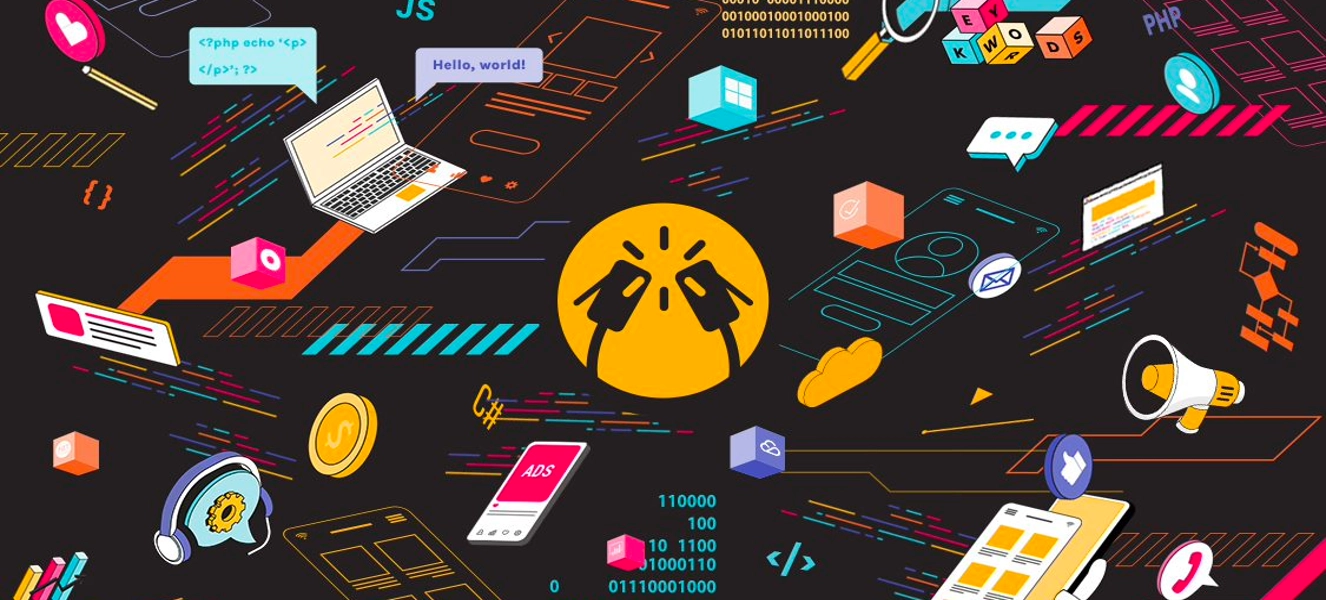The Corona virus outbreak has forced companies and organizations to make drastic changes and adjustments not just to keep business going but more importantly, to enable a thriving workforce to stay productive and efficient while doing their tasks remotely. Microsoft Teams provides essential tools and innovative solutions to ensure that your organization can weather this storm and continue to thrive for the long term.
As of March 18, 2020, Microsoft Corporation’s chat, video conferencing, and collaboration saw its daily active user count grow to 44 million around the world. This is a 37.5% increase from 32 million users the week before.
Let’s take a look at some of the best benefits Teams can provide for remote teams and telecommuting workers affected by the coronavirus pandemic.
- Consolidated Calendars: Because of integration with the Exchange Calendar system, staff and employees have easy and convenient access to events, meetings, and deadlines. This MS Teams capability enables the workforce to be on top of all scheduled activities and never be caught off guard.
- Video Conferencing: Microsoft Teams solved the issue of having feelings of disconnection and isolation by providing video conferencing capabilities. Virtual face to face interactions can allow staff and employees to communicate more effectively, establish a stronger work relationship, and help out each other in accomplishing assigned tasks.
- Group Chat: This Microsoft Teams feature provides a personalized opportunity to clarify work-related matters and issues that might not be applicable to be shared to the whole group. It also makes it possible for teammates to be updated with everyone’s deliverables and outputs without bombarding other members within the organization with information that does not concern them.
- Project Management: This provides a quick and efficient way to check a dashboard for current, past, and future projects and tasks. Staff and employees have a concise and real-time overview of priority assignments, who’s working on what, and which items need to be dealt with right away.
- Document Management: MS Teams knows that an ideal collaborative environment also values proper integration of files and data so that anyone who has the authority to access can find what they need and work on it as their job dictates.
In response to the incredible surge in its use across the globe, Microsoft Teams has implemented the following features to minimize the impact of this worldwide business disruption.
These four new Teams features are:
- Real-Time Suppression Tool: Uses artificial intelligence to minimize background noise such as a crinkling bag of chips while someone talks.
- Background Blur: This technology provides an automatic option to replace a messy background with an image of a neat and organized office space.
- ‘Raise Hand’ Feature: It allows any user within a multi-person meeting to signal others that they want to speak, ask a question, or make a quick statement about the subject being discussed.
- Offline Mode and Low-Bandwidth Support: This feature enables users to read chat messages, write responses, or view pertinent information via MS Teams while offline or when there is no good internet connection.
Do you need help getting your org to adopt Teams? ClinkIT Solutions can help. Contact us today to learn about tools and services you need to transition to MS Teams.