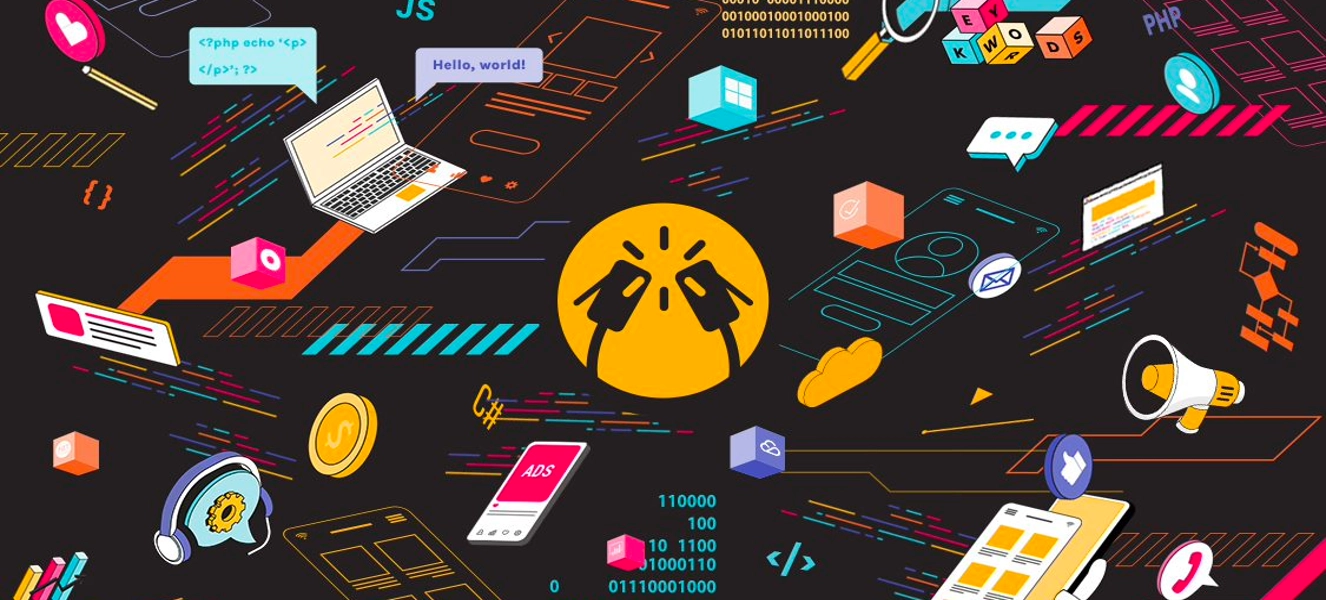Teams is Microsoft’s take on chat-based workplace collaboration; it’s also the company’s response to competing platforms like Slack and Zoom. Despite a strong income stream, Slack stock continues to lose value, with analysts pointing to Microsoft Teams as a contributing factor. With 13 million daily users in July 2019, Microsoft Teams surpassed Slack; as of April 2021, Microsoft Teams has 145 million daily active users.
In its most basic form, the service allows users to create Microsoft Teams, which serve as a center for group chat rooms known as channels or conversations.
Within a Team, multiple chat rooms or channels can be formed, and talks are threaded, flow from top to bottom, and notify users of updates to help keep chats easy to follow. With a single click, users can hop into audio or video conversations with other channel members if they require face-to-face communication. The maximum number of people that can join a normal Microsoft Teams group video conversation is now 300.
In June 2019, Microsoft added the Kaizala messaging service for large-group communication to Teams. Microsoft introduced a new Advanced Communications user license for Teams in August 2020, which supports live events with up to 20,000 people and interactive meetings with up to 1,000 participants. Branded backdrops and the new Teams Calling telephone feature are also included in the Advanced Communications add-on.
Teams is part of Microsoft 365, meaning it’s linked to other Microsoft Office apps like Word and Excel, as well as cloud storage and collaboration tools like SharePoint, PowerPoint, OneNote, Planner (which will be renamed Tasks), and Power BI. Microsoft Lists is a feature in Teams that allows users to keep track of and prioritize tasks. Similarly, the Approvals feature allows users to create, manage, and distribute project sign-offs from within Teams.
Microsoft Teams allows for real-time transcription and recording. Any documents, spreadsheets, presentations, and other files shared inside a Team are synchronized with a copy kept in Microsoft’s OneDrive cloud storage and a local SharePoint environment, ensuring that every Team member has access to the most recent version. This shared document can also be edited collaboratively, with each user’s changes reflected in real time in the Office software. Meeting recaps, which include a meeting tape, transcript, conversation, and shared files, are also available.
Microsoft 365 Groups and SharePoint automatically control access to files, internal sites, and dashboards, with users having the option to create a new Group or attach the Team to an existing Group when creating the Team. Even if someone dislikes Microsoft Teams, the service’s connectivity with Microsoft 365 implies that essential updates or information created within the collaboration platform can be marked up outside of Teams; for example, Microsoft Delve could highlight an update to a critical shared file.
Along with this connectivity with Microsoft’s broader range of services, new functionality is constantly being added, such as Teams for healthcare businesses (February 2020). Teams has gotten a constant stream of feature updates from Microsoft since the start of the COVID-19 pandemic. Some of them have been more aesthetic in nature, such as the new Together Mode, which places users in a shared virtual location (think auditoriums or coffee shops) to make employees feel more connected while working from home. Presenter View, which allows presenters to see their slides with any notes they’ve made, as well as previews of upcoming slides at the bottom of the Teams meeting Window, is also available.
Connectors allow Microsoft Team channels to communicate with external services. Connectors for GitHub, Evernote, Zendesk, MailChimp, SAP SuccessFactors, Salesforce, and a variety of other apps already exist, and an API architecture is available to allow more to be constructed, as well as allowing enterprises to attach their own internal apps to Teams’ channels. Microsoft Teams comes pre-installed with 85 Bots and over 100 Connectors. Every Team channel has access to T-Bot, a bot that can answer basic questions about how to use Microsoft Teams, from within Chat.
Microsoft Teams is Microsoft 365 Tier C compliant and built to fulfill the same security and data protection standards as Microsoft 365. The service uses two-factor authentication, Active Directory single sign-on, and data encryption in transit and at rest. Microsoft is also introducing measures to assist enterprises in preventing sensitive data from being shared or leaked. Companies might use information barriers to limit which team members can communicate and work with one another. Organizations can use Secure Private Channels to limit which team members can see conversations and information in a specific Teams channel.
Top Five Benefits of Microsoft Teams for Remote Work and Distributed Teams
1. Streamlines work and saves time
Microsoft Teams serves as Microsoft’s “hub for teamwork,” bringing together chat, calls, meetings, Microsoft 365 apps, and third-party solutions in one area. By integrating many Microsoft 365 tools in one centralized place, Teams surfaces and leverages functionalities that help distributed teams and remote workers communicate and collaborate better.
2. Hosts more effective video meetings
During the epidemic, videoconferencing has become a necessity, and one of the numerous advantages of Microsoft Teams for distant work is improved video meetings through features such as automatic noise suppression, meeting join launcher, and end-of-meeting notifications.
3. Enables seamless collaboration
By utilizing Microsoft Teams’ collaboration capabilities, you can focus on the flow of work rather than transactional messaging and meetings. Tags make it easier to reach the right people faster; users can create and share a calendar with members of a specific Teams channel; and, offline auto-send ensures productivity even without an active internet connection.
4. Makes conversations and connections more meaningful
There are breakout rooms, live reactions, and together mode – all of which help lessen fatigue from frequent video meetings and gain a better sense of connection with others.
5. Keeps everyone informed
It’s more important than ever for organizations to keep their remote workers and distributed teams informed and on the same page – no matter where they work. The mobile-friendly Bulletins app enables users to post memos, announcements, and other company news while the Milestones app is a central place to plan, track, and update the progress of work items.
Access Information From Anywhere, On Any Device And At Any Time
Whether traditional, hybrid, or distributed teams, your business can experience seamless communication and collaboration with Microsoft Teams. Partner up with a Multi-Gold Certified Microsoft Partner and Software Services company so you can experience a successful, scalable, and secure workplace – now and for the future.