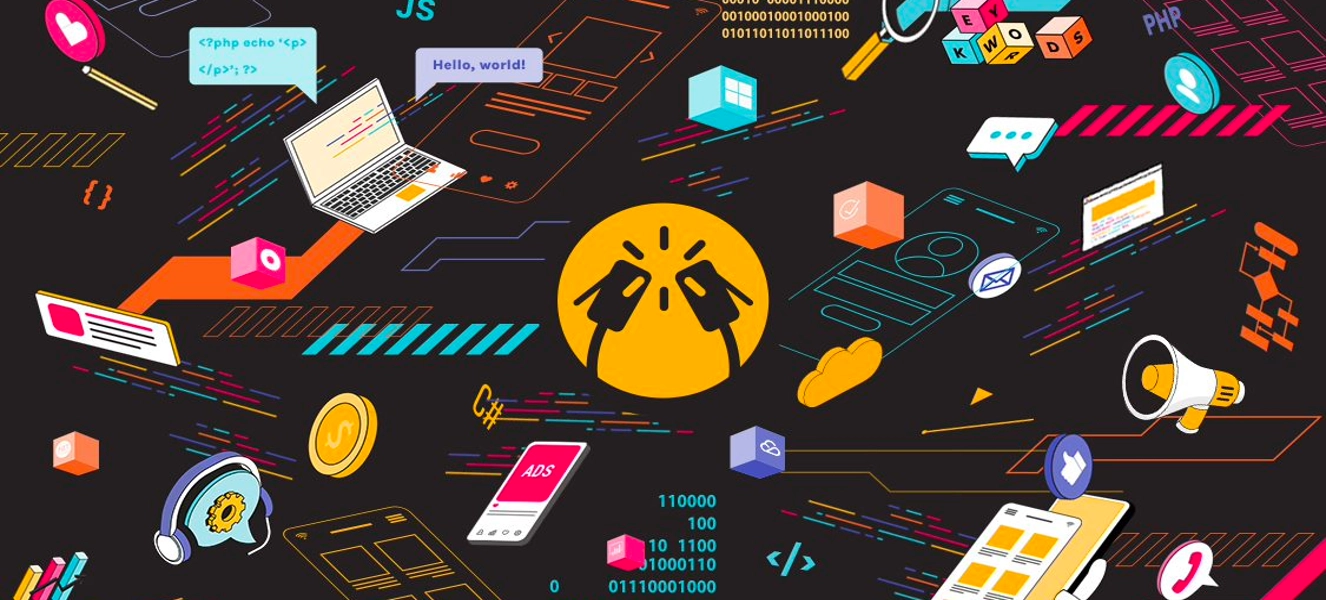PowerApps excels at allowing users to take action on the web and on mobile devices while Power BI is a great tool for data analysis and visualization. You may now create apps that provide consumers with a wealth of information and allow them to respond quickly. Same time, same place. But first, what’s the difference?
What is Power Apps?
Power Apps is a simple and intuitive platform that allows users to create a user interface for a mobile application by dragging and dropping elements. Textboxes, option fields, and other controls can be added to the user interface by the users. It may also enable users to make use of media devices such as cameras, movies, and other elements required to create a modern mobile application. There is a feature in Power Apps that allows users to connect to multiple data sources, and once the development is complete, users simply need to publish the app for it to be used throughout the business.
The Microsoft Power Platform offers Power Apps more like a platform-as-a-service. Users can use this service to easily create apps that operate on any current web browser, such as Chrome or Firefox, as well as native mobile apps for Android, iOS, or Windows. One thing to keep in mind is that we can only construct mobile apps for internal users with Power Apps, not for customers all over the world. Because this platform doesn’t have any code, developers won’t be able to adjust the UI elements or edit the underlying HTML codes.
If you’re already using Office 365 Enterprise or something higher, Power Apps come with a subscription. The Power Apps also have a community plan that may be utilized as a free development environment or to upskill new employees.
What is Power BI?
Microsoft’s self-service business analytics solution is called Power BI. Together with the other tools in the bundle, this is considered a part of the Microsoft Power Platform. Power BI comes in a variety of flavors, from the desktop version to the cloud-based Power BI Service. It’s typically used to connect to a wide range of data by creating interactive reports, dashboards, or stories with appealing visualizations.
Power BI Desktop is a free download from the Microsoft Store that can be installed on any Windows PC. Power BI is not yet available for any operating system other than Windows. Power BI also has a mobile application that can be downloaded for Android and iOS smartphones. Instead of the given desktop view, this mobile app is utilized to show reports in a native mobile manner.
Power BI allows users to connect to a variety of different data sources and pull pertinent information into the Power BI data model. Once the data is in Power BI, users can manipulate, shape, and alter it to meet their reporting requirements. To get insights, this processed data can be represented in the form of graphs and charts. These graphics can be used to support a variety of situations, including storytelling, what-if studies, forecasts, and other forecasts.
Developers may utilize Power BI’s REST APIs to automate a few administrative activities like updating a dataset or adding a new user to a report, among other things. This elevates the Power BI service to a new level, allowing users to integrate Power BI Dashboards in other online applications. This web application will perform similarly to the Power BI service, with the exception that it will now be able to have user control and other web-specific features.
Power BI is available in three different versions. Although Power BI Desktop is free, customers must pay a monthly charge of 9.99 USD to use the Power BI Pro Service. Furthermore, the pricing of Power BI Premium is determined by the number of users and deployment capacity.
Use Cases for Power Apps and Power BI Integration
There are several possibilities for combining and utilizing these technologies. Here are a few examples of frequent use cases with significant benefits.
1. Directly editing source data
One of the most significant benefits of combining Power Apps and Power BI is the ability to write data back to the source system. Users can see their data with Power BI because it is a read-only tool while Power Apps is an excellent tool for directly altering data. Salespeople, for example, might want to make a few minor changes in case a customer has gone out of business. They can update and write back to the source system from within the Power BI Report using embedded solutions.
2. Including more information
In addition to allowing immediate data modification, the solutions also allow for the storage of extra data. This could entail adding comments to a different database. When others examine the reports, a system like this would allow them to see the comments. Alternatively, we could send you an email with information from the reports that you have filtered.
3. Taking data-driven action
Several operations can be performed using Power Apps and Power BI integration, in addition to adding and storing data. Users might want to alert team members about a pattern in a sales dashboard. Alternatively, you may start a campaign by responding to data from a marketing dashboard. Power Apps provides a fantastic shell for controlling and initiating these tasks.
Conclusion
Power Apps and PowerBI increase efficiency, improve communication, and keep organizations on top of the latest trends. Schedule a FREE CONSULTATION with 6x Gold Microsoft Partner ClinkIT Solutions so you can get started with Office 365 productivity tools.