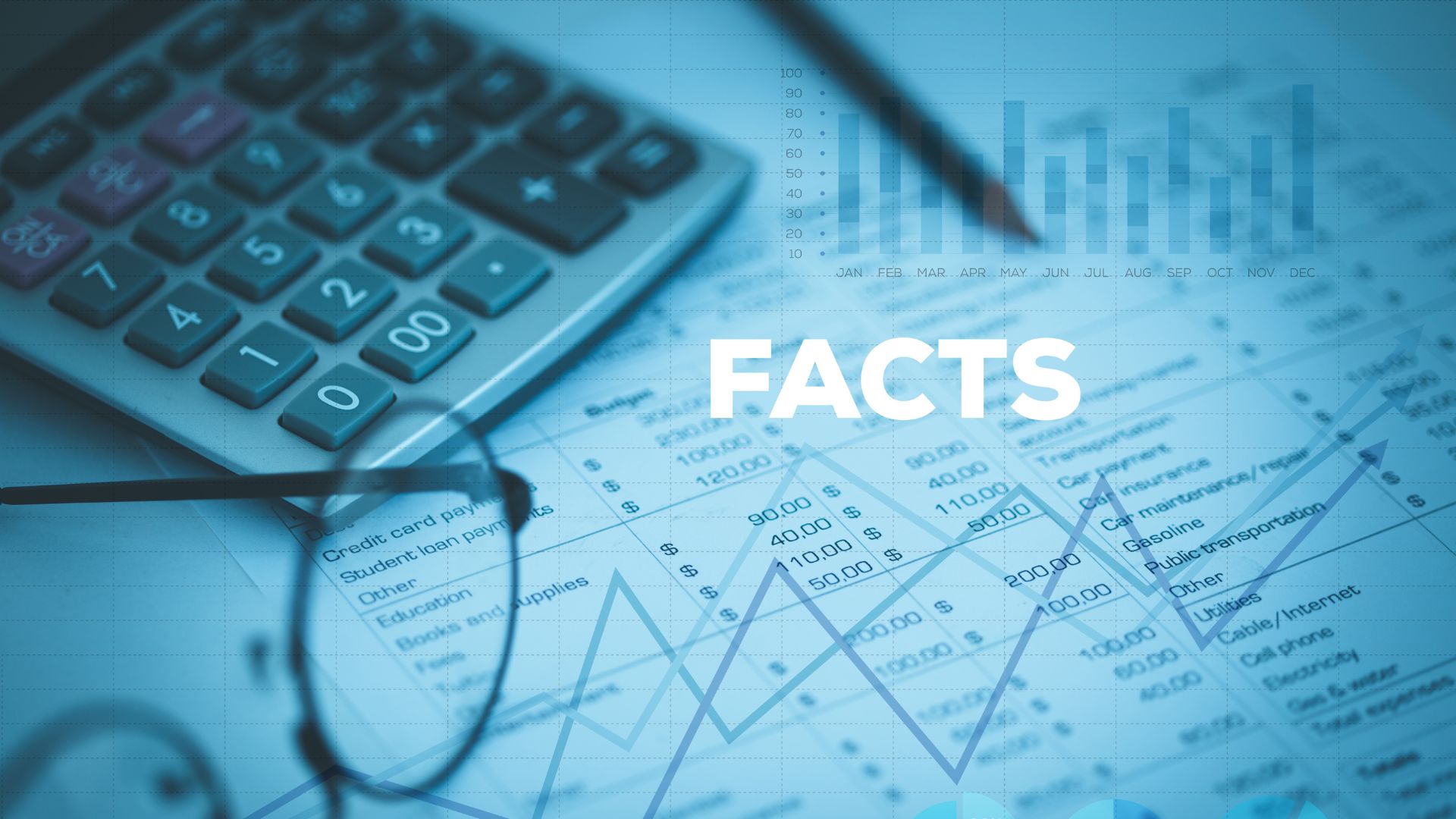Business Intelligence meets Data Visualization
Power BI is a cloud service that provides business intelligence and data visualization tools to help you track your most critical metrics. It’s free, so there’s no cost associated with using it.
The tool is easy to use, install and learn—you can get started with just one click!
Power BI: A Microsoft Solution
Power BI was developed and launched by Microsoft in 2014. The company acquired the company behind Power BI, called ProClarity, in 2007 and has been using it since then.
Power BI is a cloud-based service that allows you to create dashboards for your data analysis needs with ease. You can use this tool to visualize your data in many ways like charts, maps and gauges etc., as well as perform statistical analyses on them at once.
Cloud-powered Updates
Microsoft is constantly developing new features for PowerBI and updates them in the cloud. The best part about it is that there is no need to install or configure anything on your computer, unlike other tools that may require you to download some files from their website. Installation can be done quickly with simple configuration and setting steps, which makes it very user-friendly for new users who want to use this tool without any issues.
Power BI has a free version
If you’re looking for a free version of Power BI, there’s only one thing to know: it’s limited to 10mb data. That’s actually not all that bad, since most of us will never need more than that in our lives. However, if your business is going to be working with large amounts of data or doing any kind of advanced analysis on your own data (like building models), then the free version isn’t going to cut it.
Before you get started with Power BI – keep reading to learn your other options as well!
Business Intelligence on the go.
Power BI has an app for phones and tablets that lets you view dashboards and reports anytime, anywhere.
The Power BI mobile app is available on both iOS and Android devices. It lets you view dashboards, reports, and datasets anywhere you go. You can also share your work with others or collaborate with them as well!
You can access this content at any time by simply opening the app on your phone or tablet device.
Easy Installation and Configuration.
Installation can be done quickly with simple configuration and setting steps.
- Installation is easy. The Power BI service is installed in seconds, and the only requirement is Microsoft .NET Framework 4.0 or higher, which is included in Windows 8/8.1 by default (or may be downloaded from Microsoft). To learn more about how to get started with Power BI, see [our installation guide](https://www.microsoftpbihelpdesktoolkit).
- Configuration is easy: no special skills are required for setup or customization beyond basic knowledge of Internet Explorer on your machine—no coding required! All but one step requires that you complete it through the browser interface (iPad app users will have access via Apple’s native app store), so there’s no need to download anything extra from us; everything we offer works seamlessly online as well as offline via saved data files once they’ve been created.* Setting steps take less than 5 minutes: if you want more control over how things look then check out our [setting guides](https://supportlibraryspace/) where we break down each option into its own section so users can easily understand what affects what aspect of their dashboard experience
Intuitive interface for quick deployment.
Power BI is an excellent tool for beginners, as it has a simple user interface. The tool is intuitive and easy to use by all types of people, including non-technical users. It also has great support from Microsoft engineers who can help you with any questions or problems you may encounter when using this software.
Data visualization in a click.
Visualization is a powerful tool for understanding data. It helps users make sense of their data and discover new insights, as well as find patterns and trends in their data.
Power BI allows you to visualize your datasets with a single click on the button or from within Power BI Desktop. You can also use simple drag-and-drop functionality to quickly add new visualizations or change existing ones.
Visualizations are often used for exploratory analysis where no predetermined goals have been set beforehand; however, they can also be used as part of an analytical process if there is an identified need for finding answers or solving problems at hand (e.g., “where did this money go?”).
Powerful Data Analytics.
Microsoft’s Power BI service is a cloud-based offering that allows you to analyze your data and visualize it in a variety of ways. The service has been around since 2014, but it was only released in 2016 as part of Microsoft’s Azure suite of products.
Power BI uses Microsoft’s PowerPivot add-in for Excel, which allows users to create dashboards with chart types such as bar charts and line graphs. It also comes with additional tools like pivot tables, slicers and filters so you can further explore the data you have stored in your database(s).
The free version of Power BI offers limited capabilities compared with paid versions which offer additional features such as advanced analytics capabilities (e.g., forecasting models), sharing capabilities via email or social media platforms like LinkedIn or Twitter etc.
With Power BI, you can visualize data however you like, making business analytics a breeze. Using Microsoft’s Power BI, companies of any size and type can now consolidate and analyze data on their own with ease, efficiency, and accuracy. This is an invaluable tool that can revolutionize business success.
Interested in learning more? You’ve come to the right place. ClinkIT Solu.tions is a 6X Gold Microsoft Partner that offer mentor-led self-paced online training programs on Microsoft Power BI