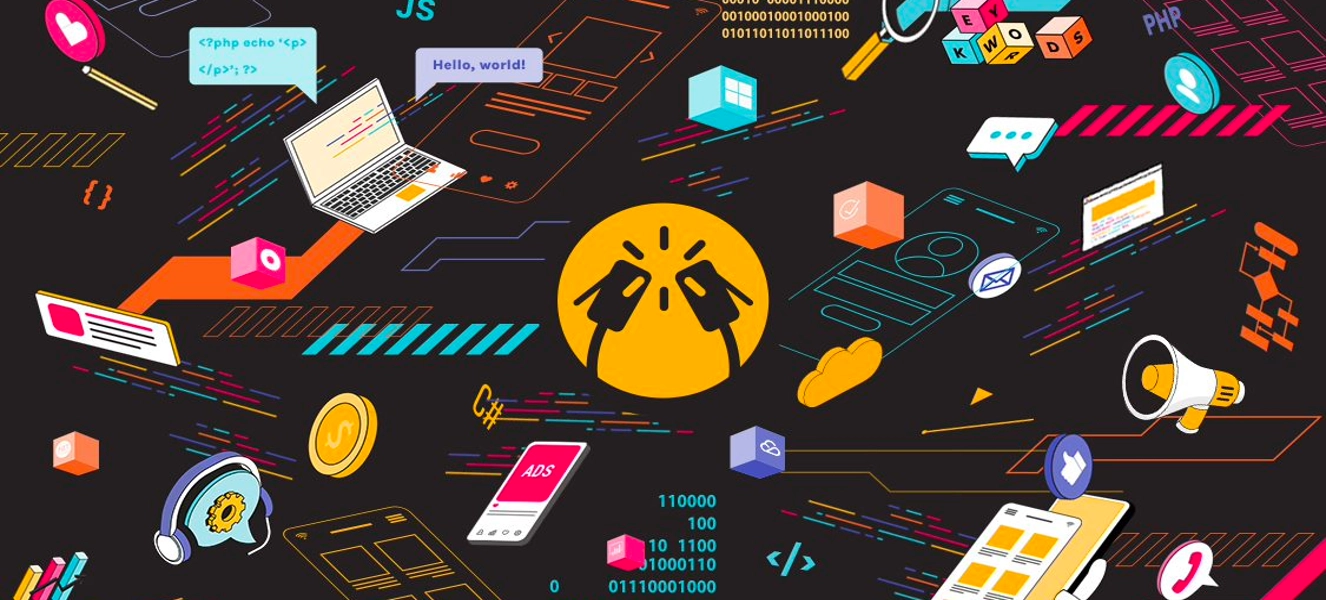Microsoft SharePoint is a web-based enterprise collaboration platform, which is used to design, manage, store, and collaborate on content.
The most common SharePoint roles are:
- SharePoint Administrator: The administrator is the first line of support, administration, user education and security. They are responsible for day-to-day management, understanding the site’s purpose and delegating tasks to other SharePoint employees to resolve issues quickly. They also understand some SharePoint architecture.
- SharePoint Engineer: Often overlapping with SharePoint administrators, engineers manage day-to-day maintenance to keep SharePoint systems running smoothly. They manage patching, server maintenance and damage control to maintain uptime.
- SharePoint Developer: While SharePoint offers out-of-the-box features, many companies customize the platform for their needs. SharePoint developers create custom code and applications. Developers have in-depth knowledge of programming languages and technologies that work with SharePoint and create, implement and troubleshoot new applications and integrations.
- SharePoint Architect: Architects design SharePoint environments for optimal use and performance. Where SharePoint developers create custom applications, architects will determine when and where to use custom solutions and develop best practices to implement them. They plan out everything from the server and network layout to load balancing to ensure the platform fulfills business needs.
As more and more organizations are using SharePoint to improve their efficiency and productivity levels, SharePoint has become a wider and more complex field today. As a result, there is a dire need for IT professionals and technicians who can manage and perform various operations within a SharePoint environment.
The following are some useful tips to become an expert at Microsoft SharePoint.
1. Have a Service Delivery Methodology
Successful SharePoint service delivery means understanding, defining, and maintaining business ownership of SharePoint solutions. Similar to any other enterprise system like ERP and CRM solutions, SharePoint implementation needs to follow a methodology to maximize customer engagement and ROI to ensure successful delivery.
2. Understand Microsoft SharePoint “Out of the Box” Features
While custom development is possible in SharePoint, it should be reserved for specific circumstances and only after thorough evaluation of available SharePoint capabilities including Out of the Box features, MS Cloud Applications, SharePoint Designer, and 3rd Party tools. In most cases, SharePoint consultants can leverage existing features of SharePoint to satisfy customer needs.
Some of the major features that SharePoint offers out of the box include:
- Content Management: File sharing, Office integration, record management, document management, and custom contents and entities
- Social Computing: Enables advanced collaboration through wiki pages, blogs, tagging, forums and Yammer integration.
- Search: Provides enterprise search on documents, contents, items internal or external to SharePoint.
- Business Intelligence: Incorporates Excel services, Visio services and other BI features to visualize online dashboards for end-users.
- Identity Management: Enhances authentication and authorization through internal and external mechanisms
- Branding: Allows using custom logos and themes for your SharePoint portal via easy to use user interface.
3. Be Familiar with SharePoint Designer
SharePoint Designer is a specialized HTML editor and web design program for creating custom workflows for your documents and site contents on SharePoint. It can also pull in external data (line of business data) into SharePoint, and modify the look and feel of your site pages in advanced mode, etc.
4. Understand How to Build and Manage Large Document Libraries
Proper storage of a large number of documents is the end result of a successful SharePoint installation. How you setup your document libraries via the number of libraries, folder structures, meta data used, term store sets – as well as – the configuration of the impacted search features like crawled and managed properties, is critical to how you find your data later when you absolutely need it.
5. Understand and integrate other MS Cloud Service
Microsoft is rapidly building an ecosystem of cloud based services that can support your SharePoint and Office 365 environments. Here’s just a short list of included cloud applications that come with most Office 365/SharePoint licenses:
- Yammer
- MS Teams
- MS Power Apps
- MS Flow
- MS Planner
6. Knowledge of 3rd Party Tools
A good consultant is always trying to solve problems. Once they understand your requirements, they will be thinking how best to achieve the desired results. Good SharePoint consulting firms have the knowledge of a wide range of third party products and can prevent you from having to reinvent the wheel and get to your desired solution faster.
Following is a short list of 3rd party tools your consultant should know:
- Nintex: Perfect tool for creating workflows in a drag & drop environment and building custom forms with sophisticated business logic behind it.
- Sharegate: Stylish and easy to use migration tool that helps end-users perform all kinds of data and content migration and simplifies security and permission management in an easy to understand matrix environment.
- AvePoint: Seamless mobility tools integrated with SharePoint providing professional governance and document lifecycle management
7. Capacity to Develop Custom Solutions
When customer requirements cannot be met with out of box features, SharePoint consultants should be aware of several sets of APIs available to create a custom/hybrid solution using the SharePoint framework:
- REST/OData endpoints: To create applications that performs CRUD (Create, Read, Update and Delete) operations on SharePoint data like an Android app integrated to your SharePoint.
- Client Object Model: To develop applications like ASP.NET applications that interact with SharePoint components.
- Server Object Model: To extend almost every SharePoint component including workflows, alerts, Web Parts, search, and Business Connectivity Services (BCS).
Looking for a topnotch SharePoint consultant? You’ll find it here at 6x Gold Microsoft Partner ClinkIT Solutions.