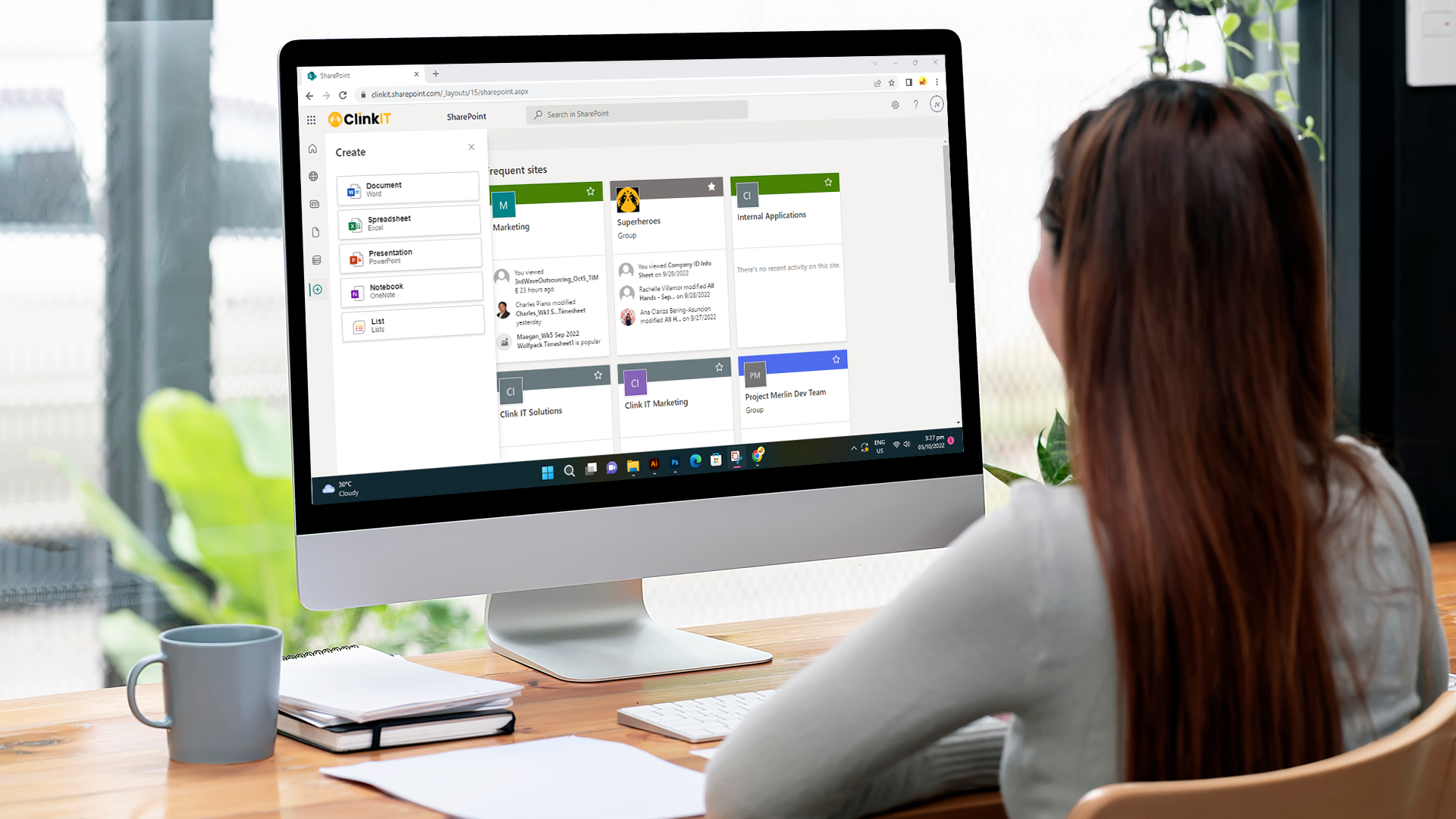Microsoft SharePoint is a flexible solution with a long history that dates back to its establishment in 2001. It stands out in the ever-changing world of digital workplaces. By delving into SharePoint’s essential capabilities, use cases, benefits, and implementation considerations, this tutorial seeks to remove any mystery around the platform.
What is SharePoint?
Understanding the Structure: Sites, Pages, and Web Parts
At its core, SharePoint is a web-based collaboration and communication platform, not to be mistaken as a standalone application like Word or Excel. Its structure revolves around sites, pages, and web parts:
- SharePoint Sites: These serve as containers for organizing information, encompassing document libraries and lists.
- SharePoint Pages: Found within a SharePoint site, pages are instrumental in displaying information in a structured manner.
- SharePoint Web Parts: These are applications that store specific types of content, enhancing the platform’s functionality.
Key Features that Define SharePoint
SharePoint’s versatility shines through a robust array of key features designed to streamline collaboration, content management, and organizational efficiency. Some of its standout features include:
- Document Management: Offering a centralized hub for document storage, retrieval, and sharing, ensuring version control and real-time collaboration.
- Robust Security Measures: Providing extensive security features, including granular user permissions, data integrity assurance, and protection of sensitive information.
- Customizable Workflows: Empowering users to create and automate workflows, simplifying business processes and enhancing productivity.
- Integration Capabilities: Seamless integration with Microsoft tools such as Office 365, Power Automate, and Teams, creating a comprehensive digital workplace environment.
- Collaboration Tools: Fostering collaboration through team sites, discussion boards, and shared calendars, facilitating efficient teamwork and information exchange.
- Content Search and Discovery: Advanced search functionality for quick information retrieval, improving accessibility and efficiency.
- Mobile Accessibility: A mobile-friendly interface enabling access to documents and collaboration tools on the go, promoting flexibility and remote work capabilities.
- Customization Options: Offering flexibility through templates, branding, and tailored solutions to cater to diverse business needs.
These features collectively position SharePoint as an indispensable platform for businesses aiming to enhance collaboration, document management, and workflow optimization.
SharePoint in Action: Use Cases and Benefits
Microsoft SharePoint has been a stalwart in the digital landscape for almost two decades, predominantly utilized as an intranet—a restricted internet for organizational use. The product boasts a track record of enhancing efficiency and productivity, primarily due to its collaboration features:
- Simultaneous Document Collaboration: Users can work together on documents in real-time, tracking editing history for enhanced transparency.
- Security and Compliance Controls: Multifactor authentication, unified session sign-out, and external sharing policies ensure data protection, catering to regulatory standards in industries like healthcare and finance.
- Metadata Display: A standout feature allowing users to understand document relevance without opening it, saving time and increasing efficiency.
Top Benefits of SharePoint
The benefits of SharePoint extend across various facets of organizational operations:
- Data Management: Simplifying data tracking without the need to open individual documents.
- Compliance and Security: Adherence to regulatory requirements, with the ability to set storage and auditing policies for organized compliance.
- Content Management System (CMS): Streamlining content creation through ready-made templates and scheduling options, enhancing content management efficiency.
- Collaboration and Productivity: Facilitating real-time collaboration and document management, promoting better performance and increased productivity.
- Customization Options: Built-in tools for tailoring SharePoint to specific business needs, ensuring flexibility and user satisfaction.
- Organizing Skill Sets: Utilizing organizational charts to track team members, roles, and availability, particularly beneficial for organizations with multiple offices and diverse skill sets.
Choosing the Right SharePoint Flavor: Online vs. On-Premises
SharePoint offers a choice between Online and On-Premises deployments, each with its distinct characteristics:
- SharePoint Online: Cloud-based and accessible from anywhere, with Microsoft managing updates and patches. Ideal for organizations prioritizing flexibility and remote work.
- SharePoint On-Premises: Requires on-site hardware, with organizations managing updates and maintenance. While offering control, it lacks the flexibility of cloud-based solutions.
Navigating the Cost Landscape
The cost considerations for SharePoint vary based on deployment:
- SharePoint Online: Calculated by the number of users on a monthly subscription basis, with Microsoft managing updates and maintenance.
- SharePoint On-Premises: Involves maintenance costs, licensing, hardware upkeep, and update management, all handled by the organization.
Security Matters: SharePoint Online vs. On-Premises
Security measures differ between the two deployment options:
- SharePoint Online: Adheres to industry-specific standards, with Microsoft overseeing security.
- SharePoint On-Premises: Requires organizations to implement their own security measures.
Tools and Functions: SharePoint Apps
Enhancing SharePoint’s functionality are various apps, ranging from out-of-the-box to custom solutions. These apps cover document storage, workflow applications, and calendar plug-ins, contributing to a more robust collaboration environment.
Best Practices for SharePoint Perfection
Embarking on a SharePoint implementation journey requires careful planning and execution. Here are some tips for a successful rollout:
- Define Clear Objectives: Outline specific goals for implementing SharePoint, be it enhancing collaboration, improving document management, or streamlining workflows.
- Engage Stakeholders: Involve key stakeholders from the outset, gathering feedback and ensuring buy-in for a smoother adoption process.
- Thorough Planning: Develop a comprehensive implementation plan, including timelines, resource allocation, training strategies, and a phased rollout approach.
- User Training and Support: Provide thorough training sessions at different organizational levels, offering ongoing support to familiarize users with SharePoint’s features.
- Governance Strategy: Establish clear governance policies for user permissions, content creation, version control, and security measures to ensure consistency and compliance.
- Start Small, Scale Gradually: Begin with a pilot project or a specific department, gather feedback, make necessary adjustments, and then scale the implementation gradually across the organization.
- Data Migration and Cleanup: Conduct a thorough assessment of existing data, plan and execute a structured data migration strategy, ensuring data integrity and relevancy.
- Customization and Personalization: Tailor SharePoint to meet specific business needs through branding, custom workflows, and tailored solutions to enhance user adoption.
- Monitoring and Evaluation: Continuously monitor usage patterns, gather user feedback, and assess system performance to refine strategies and improve the SharePoint experience.
- Routine Maintenance: To keep the platform secure, efficient, and up to date, it is important to implement a program for frequent maintenance, updates, and patches.
Evolution in the Microsoft Ecosystem: SharePoint vs. Viva vs. Teams
Microsoft’s continuous innovation introduces new tools, with Viva and Teams emerging as noteworthy additions:
- Microsoft Viva: A series of modules enhancing the employee experience, designed to complement rather than replace SharePoint.
- Microsoft Teams: A widely adopted platform for communication, document sharing, and collaboration, but not a direct replacement for a comprehensive corporate intranet like SharePoint.
Building Your Intranet: SharePoint as the Foundation
The question arises: Can SharePoint serve as your intranet? The answer is a resounding yes, with some considerations:
- Define Your Intranet Goals: Understand what you aim to achieve with your intranet and assess the benefits of using SharePoint.
- Budget Considerations: Evaluate whether SharePoint aligns with your budget, considering both upfront and ongoing costs.
- Intranet Solution Options: Decide between an intranet-in-a-box, out-of-the-box, or custom solution based on your organization’s needs.
- Third-Party Providers: Explore options for a quick-to-deploy intranet built on SharePoint or consider doing it alone based on your organization’s capabilities.
Conclusion
Microsoft SharePoint emerges as a powerful tool with the potential to revolutionize collaboration, document management, and workflow processes for organizations of all sizes. With careful planning, customization, and ongoing management, businesses can leverage SharePoint to create a digital workplace that aligns with their unique needs and enhances overall productivity.
If you’re convinced that Microsoft SharePoint is for you, don’t get left behind. ClinkIT Solutions will help set it up, provide training, and drive more revenue for your business. Learn more about Microsoft SharePoint and request a FREE CONSULTATION today.
Partner up with a Multi-Gold Certified Microsoft Partner and Software Services company so you can experience a successful, scalable, and secure workplace – now and for the future.