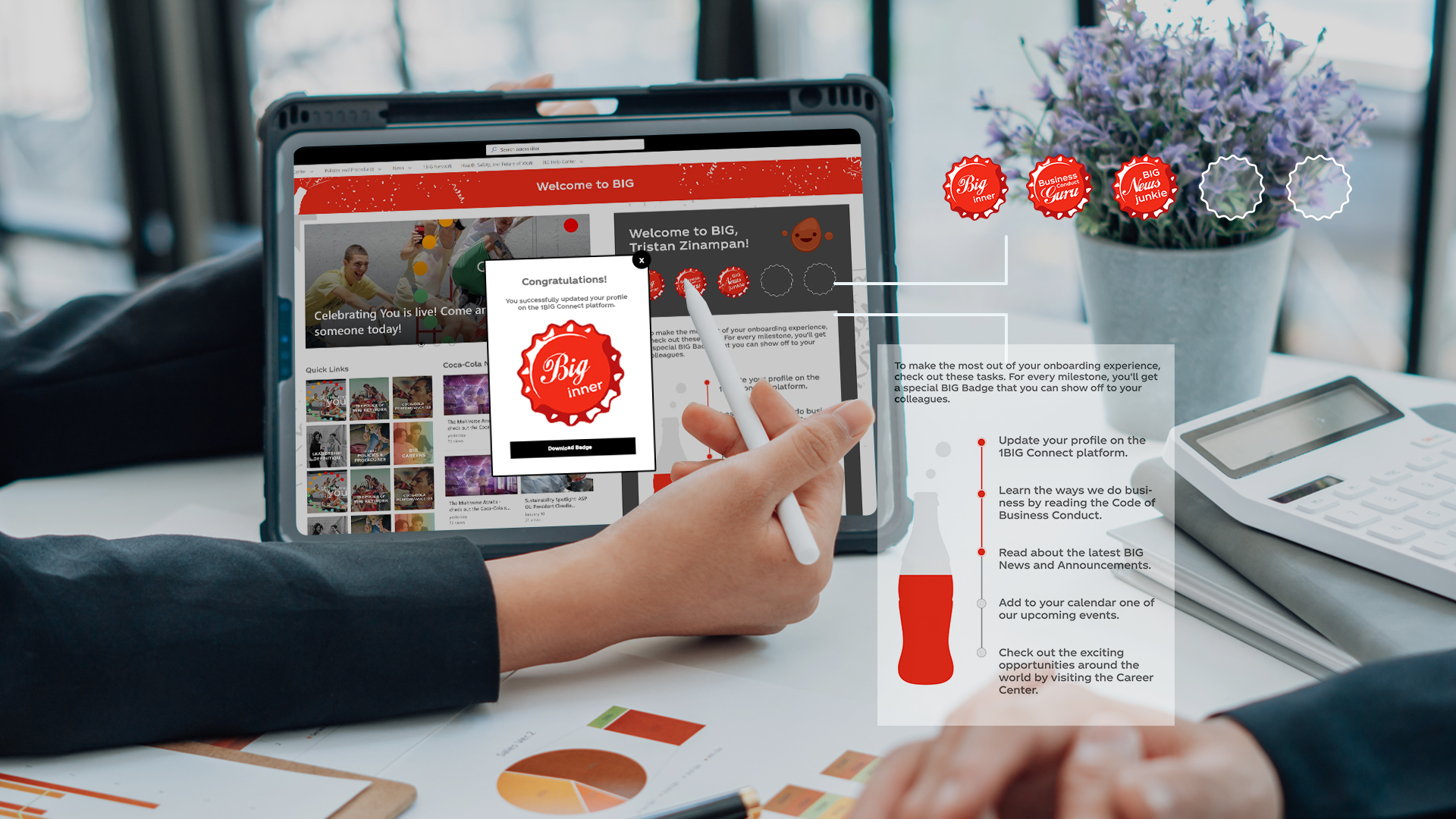It can be challenging to find an intranet platform that can handle growth and rapid changes when business is booming. SharePoint is a compelling solution for more than 200 million people and 200,000 organizations.
A SharePoint intranet can boost your company’s productivity and streamline communication.
An Intranet Can Provide a Number of Benefits
Intranets are internal computer networks that facilitate communication and collaboration within an organization. Rather than using many different platforms that are incompatible, an intranet keeps team members on the same page.
Traditional communication tools like email and videoconferencing are usually insufficient to bridge the distance between teams spread across the globe. With an intranet, your team can easily find information and improve internal communication. A company intranet can help remote or hybrid employees stay connected across time zones.
Because of this, 100% of companies with more than 10,000 employees use an intranet to simplify their operations. Once your business reaches a certain threshold, an intranet is simply a necessity. Since remote work has become more widespread, small and mid-sized businesses are increasingly using intranets.
Is SharePoint Intranet Right for You?
There are many intranet options available, from Workzone to Asana to Smartsheet. There is nothing you need that SharePoint does not provide. In addition, virtually every aspect can be customized based on the industry or organization you represent.
Over 78% of Fortune 500 companies use SharePoint to boost productivity. How does SharePoint intranet dominate the market so effectively? Although SharePoint Intranet has many advantages, we believe these are the top five.
1. Integration with Microsoft is easy
Your company probably already uses Microsoft programs such as Teams, Outlook, and Microsoft 365. Utilizing SharePoint intranet instead of jumping between programs and battling compatibility issues allows you to combine resources and improve employee workflows.
Programs such as OneDrive, Yammer, Teams, Power BI, and more can be seamlessly integrated. With Power Automate, your team can avoid monotonous administrative tasks like time off requests. Integrate information-rich data visualizations into your decision-making with easy-to-use Power BI apps.
2. Centralized cloud-based hub
SharePoint intranets are based in the cloud, so your team can access data from anywhere on the planet using a web browser. By reducing vulnerable hardware, this improves collaboration as well as security.
Using SharePoint’s cutting-edge security features, groups can manage their workspaces with predefined security settings. By having a single integrated platform, hackers will have fewer points of weakness to exploit.
In addition, it makes it easier to monitor employee behavior and ensure that internal policies are followed. To ensure employees are following best practices, you can track when documents are shared, downloaded, and edited.
Other advantages of cloud computing include scalability, reliable storage, and cost savings. The company won’t have to pay for expensive servers or the power required to run them. SharePoint Intranet enables you to budget for your intranet by absorbing these costs and providing a consistent flat rate.
3. Document access in a flash
Team members have easy access to all the files they need 24/7 thanks to a central intranet. It’s time to say goodbye to time-consuming nested folders and physical files.
Enhance employee productivity by allowing them to access information quickly and efficiently. Since SharePoint works across devices and operating systems, it can improve collaboration.
It’s even possible to increase your company’s productivity and agility by leveraging SharePoint-based document management systems. Onboarding documents, HR guidelines, and legal policies are commonly hosted on SharePoint intranets by HR and legal departments. Streamlining document management can save your team thousands of hours in these processes.
4. Customization
When implementing a company intranet, it’s natural to focus on efficiency and cost savings. Another surprising benefit is that it helps your employees connect with the company brand.
Employees in most companies are dispersed around the world, so the SharePoint intranet helps them feel engaged-which is especially important for remote or hybrid employees.
Using SharePoint, you can streamline processes while imitating your company’s branding and culture. SharePoint can, for example, include a personalized “welcome page” for employees. Additionally, you can customize dashboards for different teams and filter content by seniority level.
A well-branded intranet can create a comfortable digital environment for your team, boost employee satisfaction, and increase employee effort.
5. Engage employees
SharePoint intranet offers more features than just customization. Get your company talking with Yammer, an enterprise social network.
Using Yammer and Teams together increases employee engagement and collaboration. The Teams app is a one-stop-shop for file sharing and instant messaging.
Although SharePoint intranet doesn’t function as a social network, it offers features like profiles, interests, and job functions. Team members, especially in larger organizations, can connect on a more personal level, encouraging them to grow together.
A search function allows you to find specific employees without wasting time. As a result, your team members will feel more loyal to your company because of their newfound connections.
SharePoint Intranets Increase Collaboration and Productivity
It is imperative to understand the benefits of company intranets as they become the norm for most businesses. You can automate the integration of other Microsoft programs with SharePoint intranet, which eliminates time-consuming integrations.
In addition, SharePoint’s cloud-based hub makes it easy to access files—saving countless hours compared to complicated file directories. Files can be transferred securely between teams, offices, and continents.
You can even customize SharePoint Intranet to match your brand image. Adding programs like Yammer and Teams keeps your team active and connected no matter where they are.
The power of SharePoint goes far beyond document management. It improves employee engagement and productivity – which makes it a must-have in every business’ arsenal.
Upgrade Your Skills with ClinkIT Academy
If you’re convinced that Microsoft SharePoint is for you, don’t get left behind. ClinkIT Solutions will help set it up, provide training, and drive more revenue for your business. Learn more about Microsoft SharePoint and request a FREE CONSULTATION today.
Prepare for the digital future with training and courses, online resources, and a solid network in the IT field.
ClinkIT Academy by Multi-Gold Certified Microsoft Partner and Software Services is a training provider and resource hub for companies and professionals looking to upskill in IT and development. It is a hub for training and resources relevant to the shifting trends in technology and business.
It provides regular training about different technologies and tools backed by ClinkIT Solutions’ hands-on industry expertise across various technologies including Power BI, Power Apps, Teams, and SharePoint.
Next Level SharePoint Training
Move To Your Own Digital Workspace
Create your digital office using an internal team site built on SharePoint. Learn to create a private & secure website to store, organize, share, and access your organizations data and files wherever, whenever. Join this advanced training and get free limited time offers from ClinkIT Academy.
What to Expect:
- Discover SharePoint Online’s capabilities and features
- Learn the different development models for customizing SharePoint Online
- Understand the use of SharePoint Client-Side Object Model (CSOM) and the SharePoint REST API
- Find out the different kinds and uses of SharePoint Add-Ins
- Automate processes using SharePoint Workflows and Microsoft Flow
- Create a Power Apps app using SharePoint Online as a data source