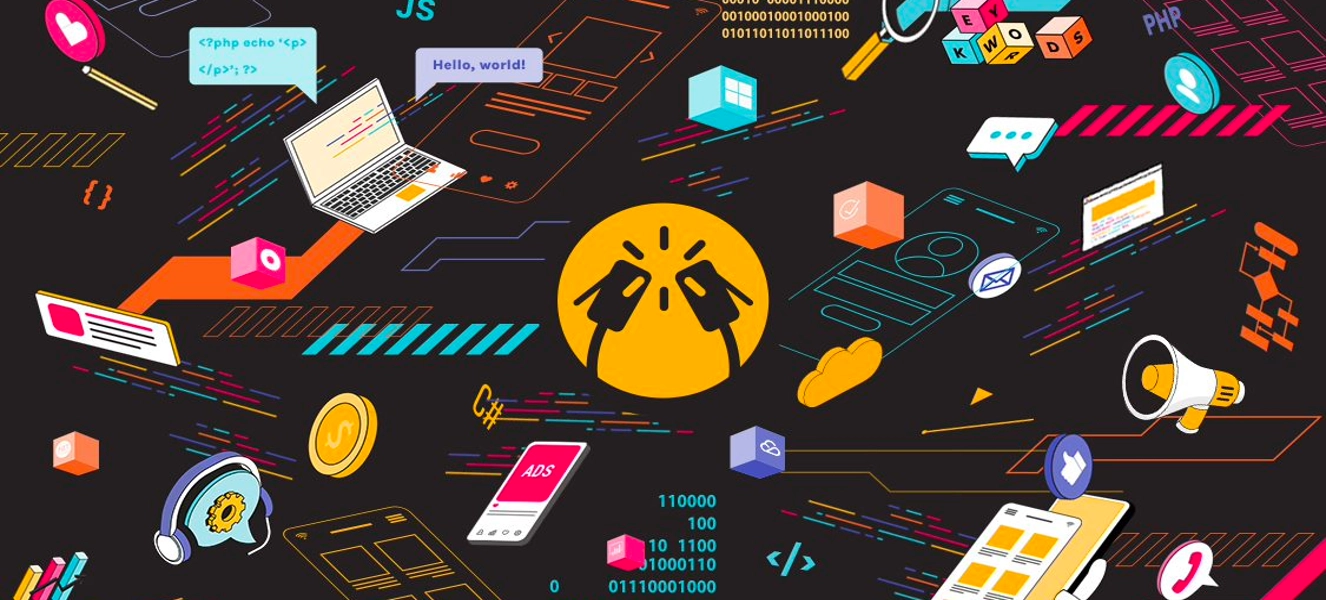This is a walk-through article by one of ClinkIT Solutions’ lead mobile developers explaining the most important CSS property for controlling layout.
Like with anything else, the basics go a long way. Understanding how elements behave on your page makes it easier to use and edit them as needed. Among the many basics that are oftentimes overlooked is the CSS display property.
The CSS display property defines how an element is displayed on the page. Knowing the different types of display you can apply to an element helps you determine the additional properties you need to apply in order to achieve the design you’re going for.
Why is this important?
Because sometimes, there are prerequisite style rules you need to add to elements in order for other style rules to take effect. Take, for example, the display property of any HTML element. By default, there are elements that are displayed in blocks, others in inline blocks, and the rest in inline none blocks. Knowing the differences between these three types of displays can help you apply the right set of styles to your elements.
Display Inline
Inline elements mostly refer to texts, images, or links that won’t break line or parts of content that cannot set dimension arbitrarily.
Display Block
Block elements usually form the basic layout structure of a web page. It places the div one after another vertically. Unlike inline elements, block elements always starts a new line, won’t allow other elements on its line, and can set dimension arbitrarily.
Display Inline-Block
Remember when inline elements can be aligned side by side but it isn’t possible to set dimensions for them? Or when it is possible to set dimensions for block elements but difficult to prevent them from breaking line?
That’s why inline-block elements are created. Inline-block elements contain inline and block elements but with the ability to respond to width and height properties.

Conclusion
Knowing how the display property works and familiarizing yourself with the default display properties of elements will help you determine what additional styles you can apply to them. The display property is a good example of the things not all developers are aware of, in my experience but any skilled front-end developer should know this.
Do you need help in maintaining multiple web pages, making them more SEO friendly, and getting your site rank higher? Schedule a FREE consultation with ClinkIT Solutions today.