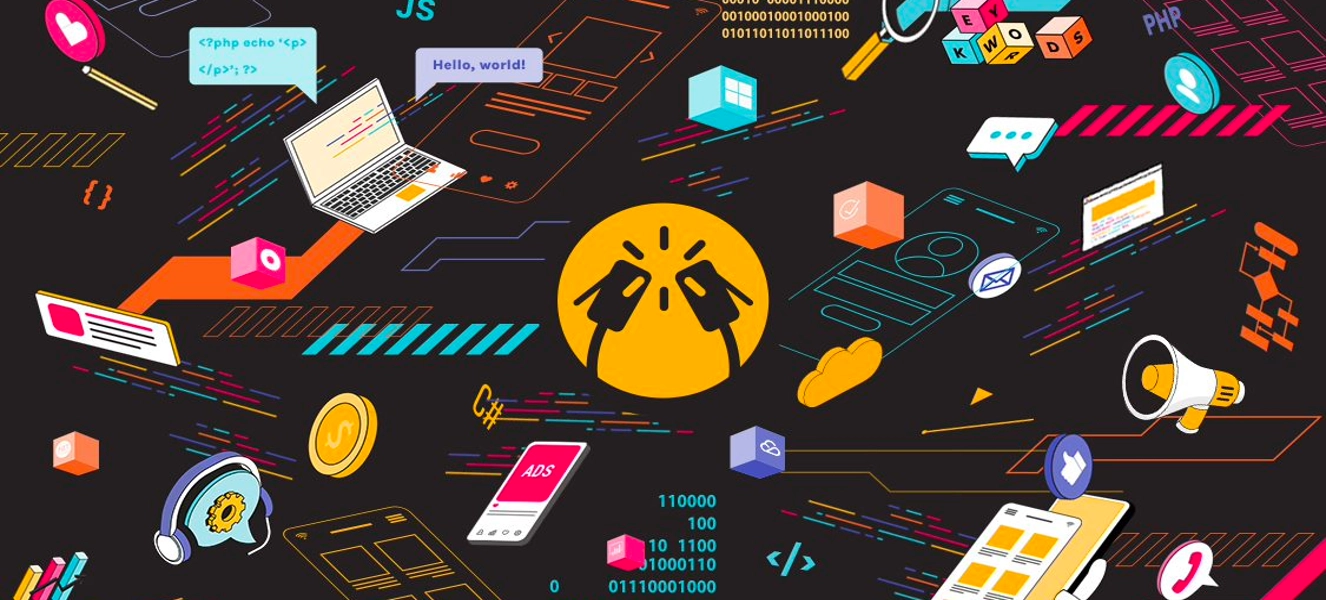Website navigation, also called internal link architecture, is what facilitates movement from one web page to another. When web navigation works well, the result is a good user experience for anyone who visits the site.
The last thing you want is having visitors who can’t figure out where to find what they want and prompting them to leave and go to other sites.
Good website navigation allows users to land on any page on your site and find what they need within 3 clicks. It will eventually lead to greater search visibility and more conversions.
How to do it exactly? By using these ten best practices for better website navigation.
- Create a sitemap even before building your site
A sitemap is a centralized planning tool for organizing and planning your menu, content, and all sections on your site. It will help eliminate unnecessary pages, avoid duplicate content, and streamline your conversion funnel. - Categorize content hierarchies
Your navigation system must be composed of properly defined categories and sections. A clear visual hierarchy of prioritized content helps your web pages improve in rank for general head terms and for specific long-tail terms. - Optimize your mobile website’s navigation
Behind every successful e-commerce website is a mobile-responsive navigation menu. Your prospective customers will definitely expect, or even demand, a better mobile user experience as compared to their desktop experience. - Prioritize your pages
Consider the information your visitors are most interested in and where you want to lead them. These are just some of the things that should appear in your site’s main menu and it should be as easily accessible as possible. - Incorporate CTAs
Putting CTAs in strategic sections throughout your site pages are not just useful for encouraging visitors to read more about a specific topic and share it across different platforms or sign up for free trials you’re giving away. More importantly, it should make them interested enough to fill out a form that will convert them into paying customers or guide you to getting more relevant leads. - Link the logo back to the home page
Whether or not your menu includes the word ‘Home Page, you should ensure that site visitors will be taken back to the home page when they clink on your business’s logo. This will minimize navigational confusion by matching your UI to users’ expectations. - Add an easy-to-find and working search box
As one of the most commonly used areas in websites, a search box must therefore be positioned in the header area or at the top of the sidebar so that users can have easy access to the information they’re looking for. And make sure that it will show related products, items, or content – a 404 error page should be avoided at all cost! - Create user-friendly drop down menus
Web developers try to steer clear of the overused and annoying drop down menus because they’re frustrating to use especially on mobile devices and they encourage visitors to skip important pages plus it may be difficult for search engines to crawl.When it is done right, however, it will help you organize pages in a section or categories in a blog as well as showcase various products and services offerings in an e-commerce website. - Provide for an alt text for all your images
The alt text is like a descriptive guide for your site visitors when the image is not shown properly on the screen (e.g. due to low bandwidth connections). It also helps search engines understand what an image is all about so they can determine its value and usability. - Practice due diligence in optimization
Designing a good navigation system is just the beginning, not the end. This is where data analytics can be very useful in determining whether the best practices and top tips you’ve implemented from the very start are bringing in the results you want to see.
Ready to perfect your website navigation? Our experienced web developers can help you go through your must-do list. Let’s have a chat today.
Creating website from scratch? Our dedicated website development team can customize it for your brand so you can focus on running your business. Schedule for FREE consultation right away.